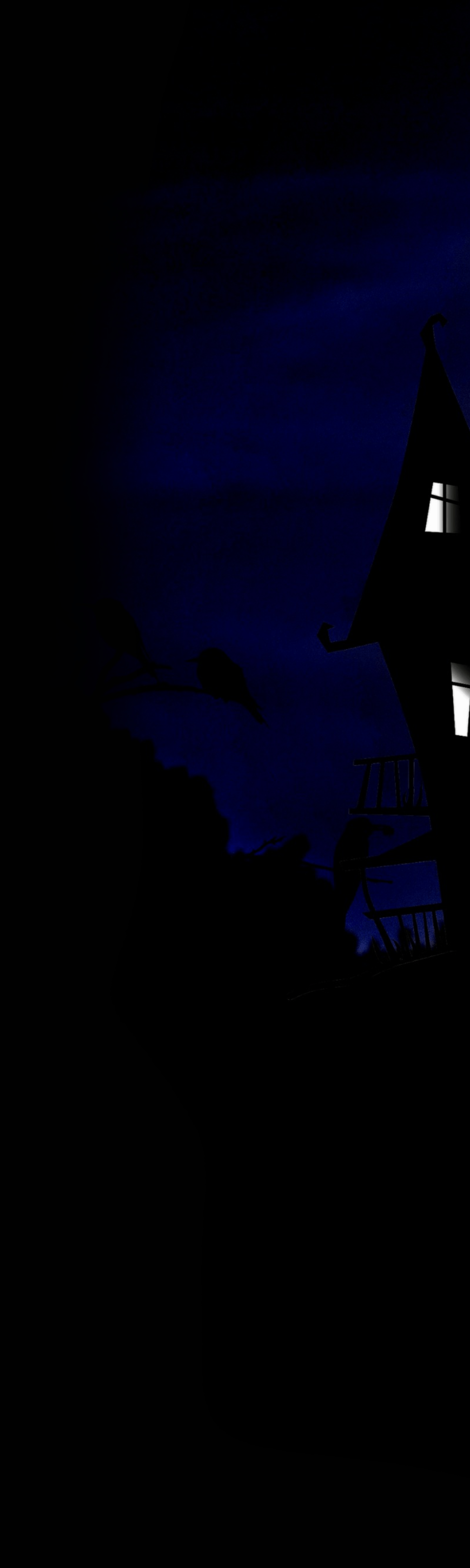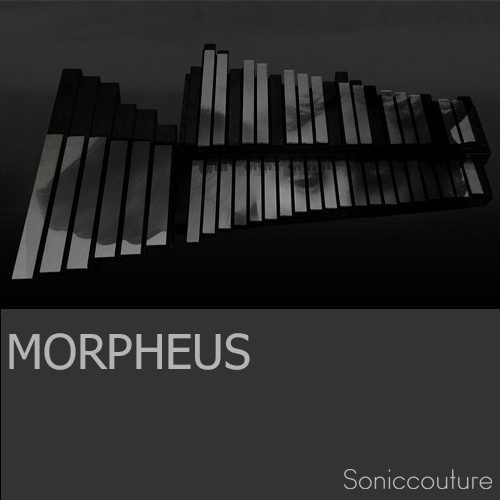
SONIC OPIUM
 Named after the Greek god of dreams, the Morpheus is an aluminum percussion instrument made by the US company Freenotes. The instrument is modular; the keys can be rearranged in any order you like, as each metal bar is attached to its own tuned resonator. The aluminium gives Morpheus one of the purest percussion sounds you will hear - add tremolo and it sounds very much like a vibraphone, but with an extra 'glass-like' quality.
Named after the Greek god of dreams, the Morpheus is an aluminum percussion instrument made by the US company Freenotes. The instrument is modular; the keys can be rearranged in any order you like, as each metal bar is attached to its own tuned resonator. The aluminium gives Morpheus one of the purest percussion sounds you will hear - add tremolo and it sounds very much like a vibraphone, but with an extra 'glass-like' quality.
The instrument SC sampled is two and a half octaves, with the optional 'bass Wing' extension which offers six notes ranging another octave below that of the main unit. The keys are struck with custom mallets, also built by Freenotes, and ring freely afterwards. There is no damping mechanism.
THE KONTAKT INSTRUMENT

-
THE INSTRUMENT PANEL - The Morpheus instrument page features envelope and filter controls for shaping the sound, as well as Tremolo, Strum and Ensemble modules.
-
GENERATIVE TOOLS: CALDER - lder is a generative music device that creates repetitions (loops) that vary in length while a note is held down. You can have one or two loops active, and a loop will be created for every note you hold down. Playing simple sequences creates constantly moving, shifting patterns & soundscapes.
-
GENERATIVE TOOLS: CHORD MUTATE - Chord Mutate will take any input chord and slowly repeat and transform it over time..forever. Inspired by Triadic Memories by Morton Feldman.
-
GENERATIVE TOOLS: JAMMER - The seminal, the classic.. Soniccouture Jammer. Veteran of many instruments, now in its latest highly developed version. Jammer works like a normal arpeggiator if you want, or you can set it to randomly evolve the pattern based on parameters you set: note, octave, gaps etc.
-
EFFECTS PANEL - A completely user configurable FX chain: choose from 16 different effects in 6 insert slots - in any order you like. The Space processor offers everything from straight rooms and halls to ambient convolution effects.
AMBIENT TOOLKIT
Morpheus features a range of custom processors, sequencers and generators to create floating musical soundscapes and textures.
- Calder: Drift notes in space like a ceiling mobile
- Jammer: Arperggiator that evolves it's own patterns
- Chord Mutate: Turn a single chord into an entire track
- Tremolo: route filters, pitch or volume to tremolo modulation
- Ensemble: Detune and delay sample layers
- Strum: Run mallets up and down using the modwheel

This product requires the free Native Instruments Kontakt Player, the latest version can be downloaded through Native Access, Native Instrument’s download manager!
The minimum required Kontakt version for this product is stated in the product description or can be found on the manufacturers website.
System Requirements:
Mac:
- macOS 10.14 or higher
- 64 bit
- Intel Core i5 or Apple M1 (native)
- RAM: 4GB (6GB recommended)
Windows:
- Windows 10 or higher
- 64 bit
- Intel Core i5 or similar CPU
- RAM: 4GB (6GB recommended)
Supported Interfaces:
- Mac (64-bit only): Stand-alone, VST, VST3, AU, AAX
- Windows (64-bit): Stand-alone, VST, VST3, AAX
Legacy Versions:
If you require legacy installers of Kontakt Player please refer to this Knowledge Base Article.
Required Registration:
Soniccouture products require you to register with the manufacturer at www.soniccouture.com to activate your license.
This product requires an activation!
This product requires Native Access for installation, registration and activation. Start the Native Access-Software and log in using your Native Instruments credetials to start the setup.
To sucesfully activate your product Native Access requires a working internet connection.
An Offline Activation on a different computer is Not Available with this product.